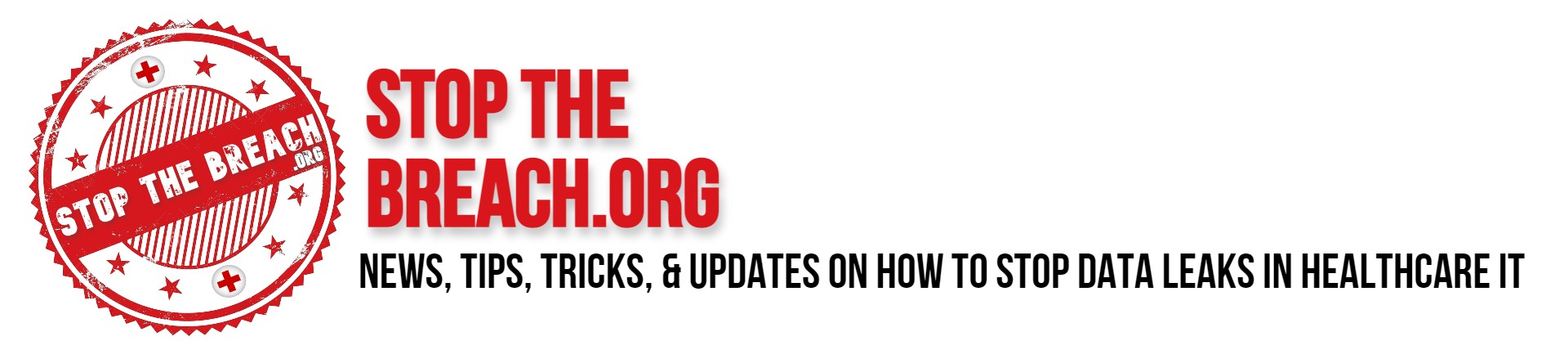Thanks to our experts at Protected Harbor, we’ve released a new infographic that can help your organization or business to reduce your cloud migration security risks. This infographic includes key security tips and advice to help you make the right cloud migration decisions. Download the infographic now to learn more! And don’t forget to visit our blog for more tips and advice.
As your organization evaluates cloud migration, it’s critical to understand the risks. Security is a top concern for many businesses, so before you move your company’s data and services to the cloud, you must understand how to mitigate any potential risk. Understanding cloud security risks is essential for an effective migration strategy. The first step in this process is understanding the potential risks of migrating your organization to the cloud. After all, not every business can trust third parties with their data. But with the proper security measures in place, moving to a cloud platform can benefit almost any business. Download our infographic to understand how to reduce cloud migration security risks in a quick overview, and continue reading the blog for more information.
What Is Cloud Migration?
Moving apps, data, and other digital assets from an on-premises data center to the cloud is known as cloud migration. These may be programs that have been specially created for the organizations or ones that they have licensed from a different vendor. There are various methods for moving to the cloud, including:
- “Lift and shift” refer to moving apps as-is.
- Modifying applications slightly to facilitate their cloud migration
- Application rebuilding or remodeling to make them more suitable for a cloud environment
- Changing from legacy applications that don’t support the cloud to new ones that cloud vendors offer.
- “Cloud-native development” refers to the process of creating new cloud-based apps
What are the Key Benefits of Cloud Migration?
The advantages of the cloud, which include hosting applications and data in a highly effective IT environment that can increase factors like cost, performance, and security, are the overarching goal of most cloud migrations.
Elastic scalability, a need to reduce costs or convert from a capital expenditure to an operating expenses model, and a requirement for new technologies, services, or features only available in a cloud environment are essential drivers for cloud migration.
The flexibility of corporate IT teams to deliver new services and expand the company to meet changing business requirements is enhanced by cloud computing, which is maybe even more significant.
Security Risks of Cloud Migration
Because cloud migration is susceptible to several attacks, careful planning is required. Sensitive data is exchanged during migration, leaving it open to attack. Additionally, attackers may obtain access to unsecured development, test, or production environments at different points in a migration project.

Plan your cloud migration efforts in advance of the following dangers:
Application Programming Interface (API) vulnerabilities: APIs serve as communication routes between environments. At every step of the cloud migration process, APIs must be protected.
Blind spots: Using the cloud requires giving up some operational control. Before migrating, check the security your cloud provider offers and how to enhance it with supplemental third-party security solutions.
Compliance requirements: Verify that your intended cloud environment complies with the necessary standards. This comprises the organization’s protocols for ensuring the security of cloud workloads, data, and access, as well as compliance certifications issued by the cloud provider. As part of the standards for compliance, all of these may be audited and will be.
Unchecked Growth: Moving to the cloud is a continuous process. The company will probably add more resources, use new cloud services, and add more apps after moving applications to the cloud. Once SaaS apps are up and operating in the cloud, it is normal to begin employing more SaaS applications. There is a significant operational problem in securing these new services and applications effectively.
Data loss: Moving to the cloud requires the transfer of data. If there are issues with the migration process, it is crucial to ensure that data is backed up. With rigorous key management, all data is transferred across encrypted channels.
5 Ways to Mitigate Cloud Migration Security Risks
Here are a few best practices that can help improve security during and after cloud migrations:
- Develop a Plan– Planning before migration and executing successfully is essential. Use automated tools and optimization, and outline the expertise, resources, and tooling you need to get started.
- Start Small- To reduce the fear and accelerate cloud adoption, start with an automatic workload lift and shift over in small portions.
- Leverage SaaS Adoption– Utilize your business units to promote cloud adoption by investing in Software-as-a-Service.
- Set Security Standards– Develop baseline security standards by collaborating with your governance team.
- Use Managed Services- Organizations should monitor their cloud security posture from the control plan to asset configuration. They can partner with a Managed Services Provider for efficient migration.
Conclusion
Migrating to the cloud can be a great way to boost your company’s productivity and scalability. But it’s essential to understand the security risks first. The best way to mitigate these risks is to work with a reputable cloud provider committed to data security. Having the right security practices in place for your team is also important. With the proper security measures, you can enjoy all the benefits of migrating to the cloud. That’s why we have created an infographic to help you out. Download today and get started with your cloud migration.