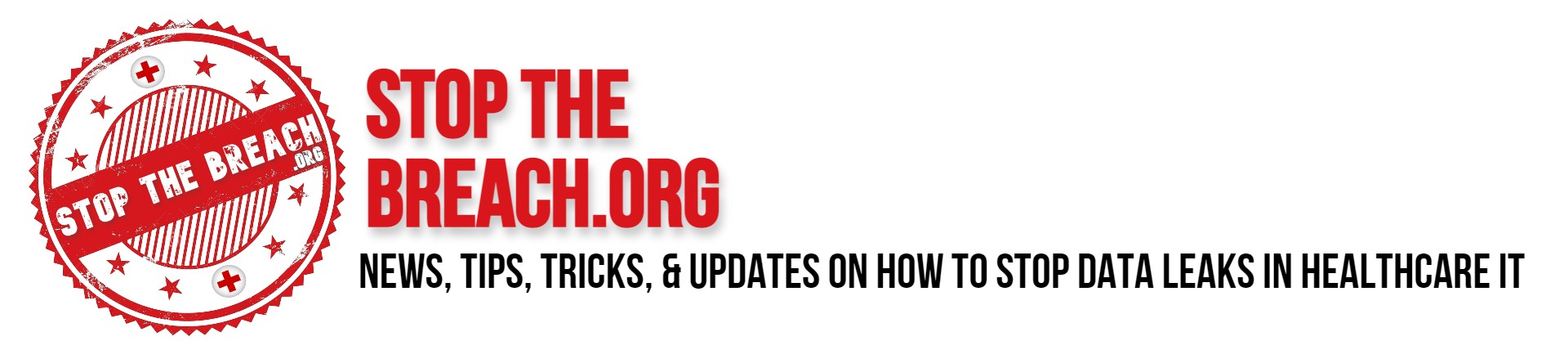In an era where cyberattacks are prevalent and threats continue to evolve, businesses must adopt proactive strategies to protect their sensitive data. Multi-Factor Authentication (MFA) is a powerful security solution that strengthens business defenses. By requiring multiple verification steps before access is granted, MFA effectively prevents unauthorized access. This guide delves into the ways MFA can enhance business security, helping to keep your data secure.
What is Multi-Factor Authentication?
Multi-Factor Authentication (MFA) is a security framework that requires more than one verification method to confirm a user’s identity. These methods may include knowledge-based factors (like a password), possession-based factors (such as a security token), and inherent factors (such as biometric data).
Benefits of MFA
Implementing MFA for small businesses offers several key benefits, making it an essential part of modern security protocols. Here are some of the primary advantages:
- Enhanced Security Layers: By utilizing multiple authentication factors, MFA adds an extra level of protection beyond just passwords, making it significantly more difficult for cybercriminals to bypass identity and access controls.
- Reduced Risk of Data Breaches: Even if one layer of authentication is compromised, additional layers are still in place, greatly reducing the likelihood of data breaches.
- Compliance with Regulatory Standards: Many industries have stringent regulations for data protection. Implementing MFA aids businesses in meeting these standards, helping them avoid fines and penalties.
- Increased User Trust and Confidence: When customers and partners see that a business prioritizes security with MFA, their trust and confidence in the business grows.
- Prevention of Identity Theft: MFA makes it much more challenging for hackers to impersonate users, thereby helping to prevent identity theft and protect both personal and business data.
How 2FA Works
Understanding how secure login works with MFA is key to recognizing its value. Here’s an overview of the typical process:
Step 1: User Enrollment
Users start by registering their devices and selecting preferred authentication methods, like entering a password, using a fingerprint, or receiving an SMS code.
Step 2: Login Attempt
During login, the user enters their username and password as the first layer of authentication.
Step 3: Second Factor Verification
Once the password is verified, the system prompts the user for a second authentication step, such as inputting a code sent to their phone or scanning a fingerprint.
Step 4: Access Granted
Access is granted only after both authentication steps are successfully completed, allowing the user into the system or application.
Types of Multi-Factor Authentication
MFA can be implemented with various strong authentication methods, each offering different levels of security and convenience for identity and access management. Common types include:
- SMS-Based Authentication: A one-time code is sent to the user’s mobile phone, which must be entered after the password.
- Email-Based Authentication: A one-time code is sent to the user’s registered email address for added verification.
- Mobile App Authentication: Apps like Google Authenticator generate time-sensitive codes that users input alongside their password.
- Biometric Authentication: This method uses physical traits, such as fingerprints or facial recognition, to confirm the user’s identity.
- Hardware Tokens: Users carry a physical device that generates one-time codes for authentication.
Implementing MFA in Your Business
Successfully implementing MFA in your business involves several key steps. Here’s a guide to help you get started:
- Assess Your Security Needs
Evaluate the sensitivity of your data and the potential threats to your business. - Choose the Right MFA Solution
Select an MFA solution that aligns with your security requirements while being user-friendly for employees. - Develop a Rollout Plan
Create a phased rollout plan to ensure a smooth transition and quickly address any issues that arise. - Train Your Employees
Educate your employees on the importance of MFA and how to use new authentication methods to prevent cyberattacks. - Monitor and Adjust
Regularly monitor the performance of your MFA system and adjust it as needed to mitigate emerging security risks.
Common Challenges and How to Overcome Them
While MFA strengthens security, its implementation may come with challenges. Here’s how to address some common obstacles:
- User Resistance
Employees may resist changes to their login process. Overcome this by providing comprehensive training and emphasizing the benefits of enhanced security. - Technical Issues
Technical issues can occur during implementation. Work closely with your IT team and MFA provider to resolve any problems promptly. - Cost Concerns
MFA implementation can be costly, but consider it an investment in safeguarding your business from potentially higher expenses due to data breaches.
The Future of MFA
As cyber threats evolve, so will MFA technologies. The future of MFA includes advancements such as:
- Adaptive Authentication
Using machine learning to assess login attempt risks and adjust authentication requirements accordingly. - Passwordless Authentication
Eliminating the need for passwords by relying on biometrics and other secure methods. - Continuous Authentication
Monitoring user behavior and metrics to ensure ongoing verification throughout a session.
Why Businesses Need 2FA
Multi-factor authentication (MFA) is essential for businesses to protect digital access. By requiring multiple forms of verification—such as passwords combined with device-based codes—MFA strengthens defenses against unauthorized access. For small businesses, adopting MFA provides strong authentication methods to protect sensitive data at a minimal cost, offering vital security even with limited resources. Secure login with MFA reduces the risk of breaches from compromised passwords, a common vulnerability. It also protects customer data, supports compliance with regulations, and builds customer trust by demonstrating a commitment to security. In today’s evolving cyber landscape, MFA offers a simple and effective solution for businesses to safeguard their systems and data.
Conclusion
Multi-Factor Authentication is a powerful risk mitigation tool that enhances business security by adding multiple layers of protection against unauthorized access. By understanding and implementing MFA, businesses can significantly reduce the risk of cyberattacks, and data breaches, comply with regulatory standards, and build trust with their customers. As cyber threats continue to grow, adopting robust security measures like MFA will be essential in safeguarding sensitive information and ensuring the long-term success of your business.
Protected Harbor, one of the premier Managed Service Providers (MSPs) and cybersecurity providers in the US, has always emphasized the importance of Multi-Factor Authentication. Recognizing its critical role in protecting sensitive data and ensuring business continuity, we have implemented MFA across all our clients and platforms. This commitment to robust security measures underscores our dedication to providing comprehensive cybersecurity solutions that meet the highest standards of protection.
Secure your business with Protected Harbor’s expert cybersecurity services. Discover how our multi-factor authentication solutions can protect your data and enhance your business security. Contact us today to learn more and take the first step towards a more secure future.