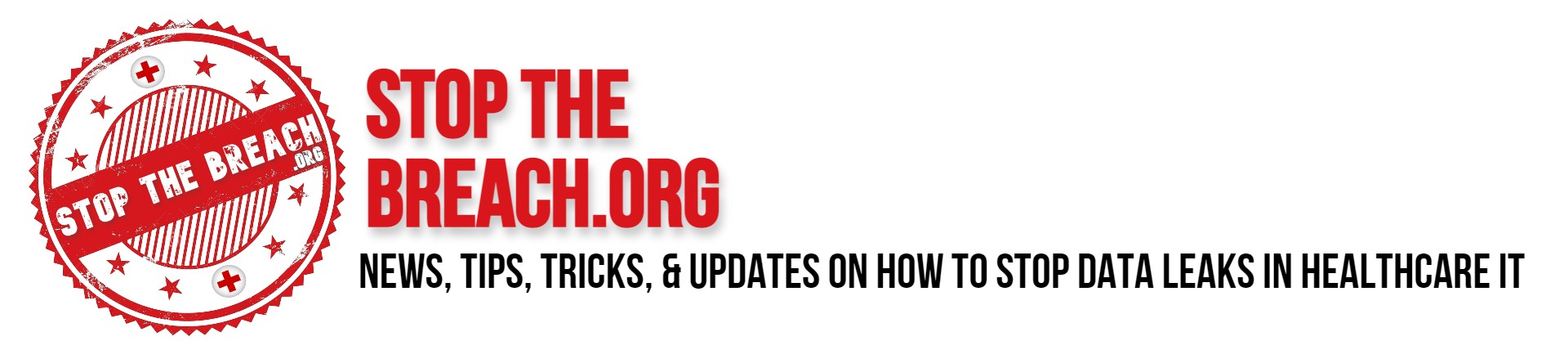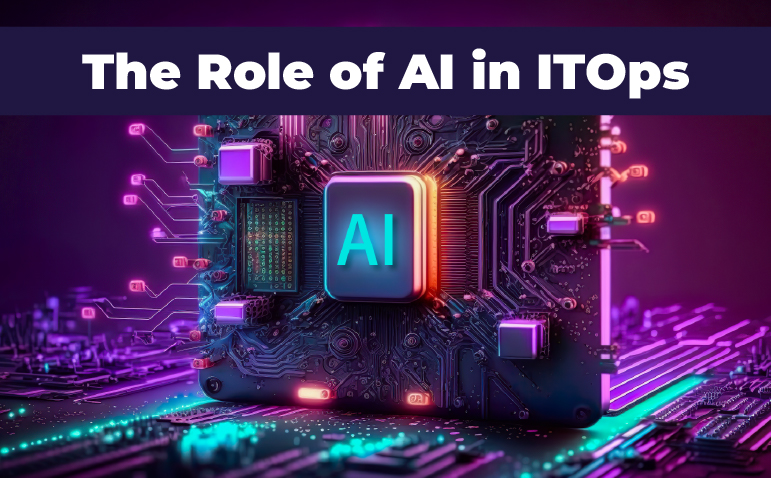Downtime can seriously hinder an organization’s success. Unplanned outages, system failures, and IT disruptions can result in significant financial losses, damaged reputations, and operational delays. This is where managed services come into play. Managed services provide a proactive approach to IT management, ensuring smooth business operations while mitigating the risk of downtime. This article explores how managed services help reduce downtime, outlining their benefits, components, and overall impact on business productivity.
The Effect of Downtime on Businesses
Downtime can have widespread consequences for businesses of all sizes. The immediate impact is usually financial, with lost sales and decreased productivity. However, it can also negatively affect customer satisfaction, brand reputation, and employee morale. Studies have shown that even brief periods of downtime can cost businesses thousands of dollars, underscoring the importance of a strong IT management strategy.
What Are Managed Services?
Managed services involve outsourcing the management and maintenance of various IT functions and processes to improve operational efficiency and reduce costs. This includes managing IT infrastructure and end-user systems, with an emphasis on proactive monitoring and maintenance. By using managed services, businesses gain access to expert knowledge and advanced technologies without needing extensive in-house resources.
How Managed Services Minimize Downtime
- Proactive Monitoring and MaintenanceManaged Service Providers (MSPs) continuously monitor systems using advanced tools to detect potential issues before they become critical. This proactive approach allows problems to be addressed swiftly, significantly reducing the chances of unplanned outages.
- Automated Updates and Patch ManagementKeeping software updated is crucial for security and performance. Managed services ensure automatic patch management, preventing vulnerabilities that could lead to downtime, while improving system performance through timely updates.
- Regular Backups and Disaster Recovery PlanningManaged services also provide regular data backups and thorough disaster recovery planning. In case of a failure, recent backups and a defined recovery strategy enable swift restoration, minimizing downtime.
- Enhanced Security MeasuresCybersecurity threats are a common cause of downtime. Managed services enhance security with tools like firewalls, intrusion detection systems, and antivirus solutions, helping businesses avoid security breaches that could disrupt operations.
- Scalability and FlexibilityManaged services offer scalability, allowing businesses to adjust their IT resources as needed to accommodate growth or fluctuating demand. This flexibility helps maintain consistent performance without downtime.
- Expert Support and TroubleshootingMSPs provide access to a team of skilled IT professionals who can troubleshoot issues quickly and efficiently, minimizing downtime and allowing businesses to remain focused on their operations.
Key Benefits of Managed Services
- Cost SavingsOutsourcing IT management to an MSP reduces costs associated with hiring in-house staff, maintaining equipment, and unexpected repairs. With predictable monthly fees, businesses can better manage their budgets.
- Improved EfficiencyManaged services allow internal teams to focus on strategic initiatives while routine tasks are handled by the MSP, leading to increased productivity and competitive advantage.
- Increased UptimeThe proactive nature of managed services ensures maximum system uptime, which enhances business continuity, customer satisfaction, and revenue generation.
- Access to Advanced TechnologyMSPs provide access to cutting-edge technology without requiring businesses to make significant investments in equipment or software, helping them stay competitive.
- Focus on Core Business ActivitiesBy outsourcing IT management, businesses can concentrate on their core functions, leading to improved overall performance and growth.
Why Protected Harbor Stands Out as an MSP
While many MSPs offer similar services, Protected Harbor takes a different approach by not only maintaining infrastructure but also redesigning and rebuilding it. This comprehensive strategy allows for faster issue resolution and significantly reduced downtime. Our deep integration and customized solutions are tailored to each client’s unique needs.
Our advanced event correlation techniques and proactive monitoring ensure that potential issues are detected and addressed before they escalate. By analyzing data from multiple sources, we can pinpoint the root cause of problems and implement solutions efficiently. Additionally, our commitment to innovation and cutting-edge technologies helps us stay ahead of emerging threats, ensuring that your business remains secure and operational.
The Future of Managed Services
As technology evolves, managed services will play an increasingly important role. Emerging technologies like artificial intelligence, machine learning, and the Internet of Things (IoT) will further improve proactive monitoring, predictive maintenance, and issue resolution, reducing downtime to unprecedented levels.
Choosing the Right Managed Services Provider
Selecting the right managed services provider is essential for maximizing the benefits and minimizing downtime. Businesses should consider factors such as the provider’s experience, range of services, technology expertise, and customer support. A reliable MSP should align with the company’s goals and provide a customized approach to IT management.
Partnering with a premier Managed Services Partner like Protected Harbor can further enhance your infrastructure providing tailored solutions to meet specific business needs. With our expertise and commitment to excellence, businesses can achieve maximum uptime and drive success in today’s competitive landscape.
Ready to reduce downtime and enhance your business operations? Partner with Protected Harbor and experience the benefits of expert IT management. Contact us today to learn more about our tailored solutions and how we can help your business thrive.